Maths Invaders at Templeton Primary School
Aidan Schanssema, Director of Teaching – Numeracy, from Templeton Primary School gives insight into the use of Maths Invaders by Year 2 classes at the
Over the past month, teachers across Australia have been rushing to prepare their students with the necessary tools to work from home. Mass producing packets, preparing lists of approved learning sites and making sure students have the infrastructure needed at home; the list goes on. This only covers the tip of the iceberg too, as each child has their own specific needs as well. Many teachers have called it a steep learning curve as they rise to the challenge facing them. What if it could be easier though? What if someone was willing to help teachers and parents in this unprecedented time?
have called it a steep learning curve as they rise to the challenge facing them. What if it could be easier though? What if someone was willing to help teachers and parents in this unprecedented time?
Well, at EdAlive we are here to help shoulder that burden. With over 30 years’ experience assisting schools with their students’ education we understand the needs of both teachers and students in this process. With a simple-to-understand interface and a wide range of online websites covering Mathematics, English and Typing, there is plenty available to help in this time. Take a look at what we have available to help teachers in EdAlive Central. You can also check out our help page for even more detailed information.
EdAlive Central is the ground-breaking innovation that united EdAlive’s websites in one seamless system. All you need to do is create a teacher account and either create/find your school in EdAlive Central. Once you have done that, it’s as simple as adding your students and classes and providing them with their login details using our handy print tools. Whether you want to add a small handful of students manually or your whole school in one go with a spreadsheet, it’s all there for you to use. To make it even better, you can streamline it further by using your students’ Single Sign On (SSO) provided by the school. Whether it’s their Google login, Office 365 or even SAML your students can 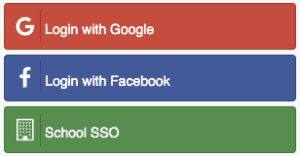 use the logins they already know.
use the logins they already know.
Once you have created your students they can use any of the EdAlive Central websites you trial or subscribe to. No hassles with setting your students up over and over again.
EdAlive Central’s Tools and Reports allow you to see what your students are learning, even when you’re not in the classroom together. Tailored for each program they use, you can see on which days they are learning and for how long. You can also take a look at their progress whether it’s a general overview or a more in depth look at the questions and your students’ proficiency. You can even export many of the results as spreadsheets to assist with report writing at the end of the semester.
Simply Click on the program of choice and then click Tools and Reports from the pop-up on the screen to see for yourself!
To maintain a correct learning environment for students, our software is correlated to multiple curricula including:
You can see the available curriculum correlations when looking at the Tools and Reports for the specific website when selecting specific content. As touch typing was recently added to ACARA, you can see the correlations in our Typing Imperative.
Not sure how to access the Leader Board? Want to change your password? Trying to figure out how 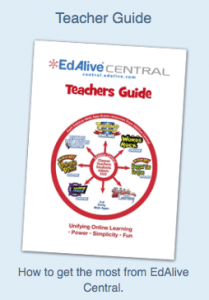 to print off certificates? All of this information and more can be found in our handy help guides!
to print off certificates? All of this information and more can be found in our handy help guides!
Have a question you’d prefer to ask to a real person? You can contact us at support@edalive.com or on our Toll Free Number 1800 023 069 (AUS) or 0800 445 115 (NZ). We’re more than happy to answer your questions. We also offer over the phone walkthroughs too where we can show you through EdAlive Central either by yourself or with a group.
Aidan Schanssema, Director of Teaching – Numeracy, from Templeton Primary School gives insight into the use of Maths Invaders by Year 2 classes at the

The link between speed, confidence, fluency and attainment What does a confident student look like? Motivated – an enthusiastic learner who is ready to respond

Research demonstrates that the consistent use of Maths Invaders significantly boosts students’ answer speed (confidence) and attainment (maths age) at a rate well above normal