Words Rock will help your child build vital skills in phonics, spelling, grammar and punctuation. Have fun at the same time!

Grow word smart kids. Get started with your free 30‑day trial today!
Build word power, spelling skills and grammar know-how

Words Rock is a comprehensive literacy programme that harnesses the power of adaptive learning to free teachers from the challenge of differentiating and individualising student learning. It automatically adjusts each student’s experience so that they are always working at their optimal learning level.
Words Rock draws students into using words in meaningful ways and helps them build vital strategies to confidently deal with the English language.
The massive literacy content starts with pre-literacy questions then moves to an exploration of the building block of words through spelling, grammar and punctuation to a challenging exploration of richness of the English language.
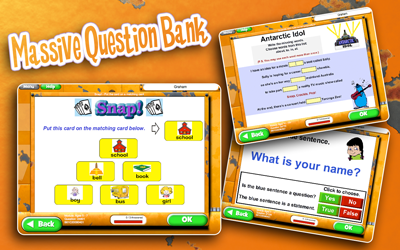
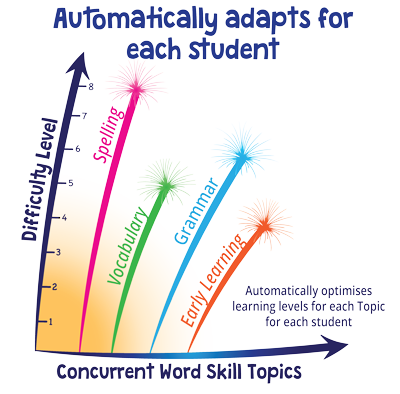
This revolutionary learning environment is powered by advanced Adaptive Learning which creates and maintains individualised learning pathways across multiple topics for each student.
This automated progression frees teachers from the challenge of managing their students’ progress: instead, teachers can focus on helping students with their reading rather than manually adjusting learning levels.

Packed full of innovative features that motivate students to learn and making teaching easier.

At EdAlive we believe that learning should be fun and that students should be rewarded for academic achievement and effort. Students are motivated to engage with the literacy content through the incredible Words Rock game.
You’re a street-smart Seeker on the trail of the devious, slippery Super Slugs. But there’s one small problem … they can make themselves invisible! Complete word skills Questions to search the streets with your cool Seeking gear. With a bit of luck (and a few cool gadgets up your sleeve) you’ll outsmart the other Seekers, track down the most Slugs, and become the number one Slug Buster!
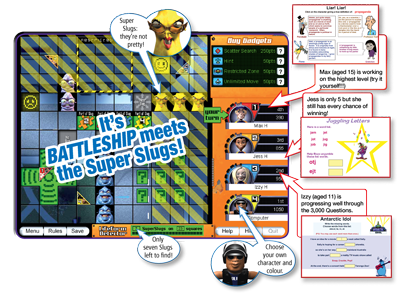
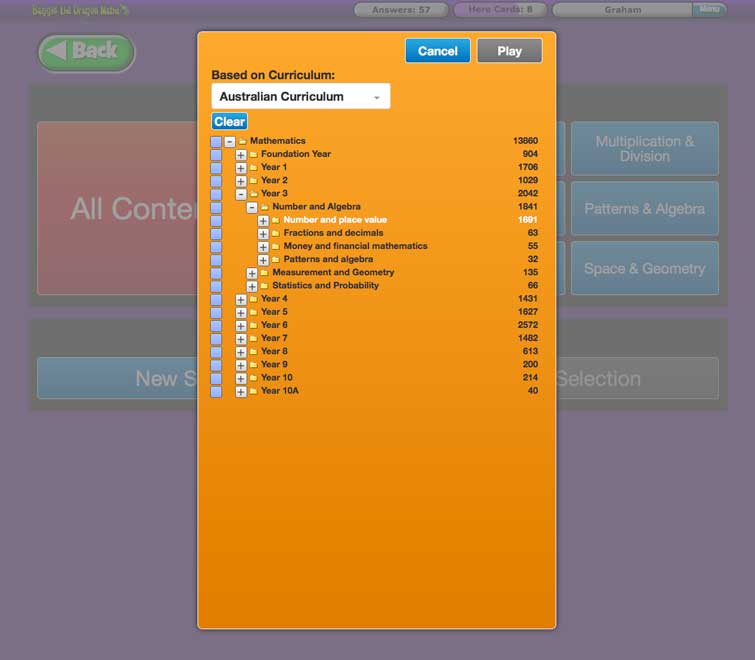
At EdAlive we believe that learning should be fun and that students should be rewarded for academic achievement and effort.


The inbuilt sound support system allows younger users to work independently as if they had an adult to read along with them!
Powerful reports put teachers in touch with the results accrued by each student. The reports enable detailed analysis of questions answered. Teachers can relate progress to curriculum outcomes.
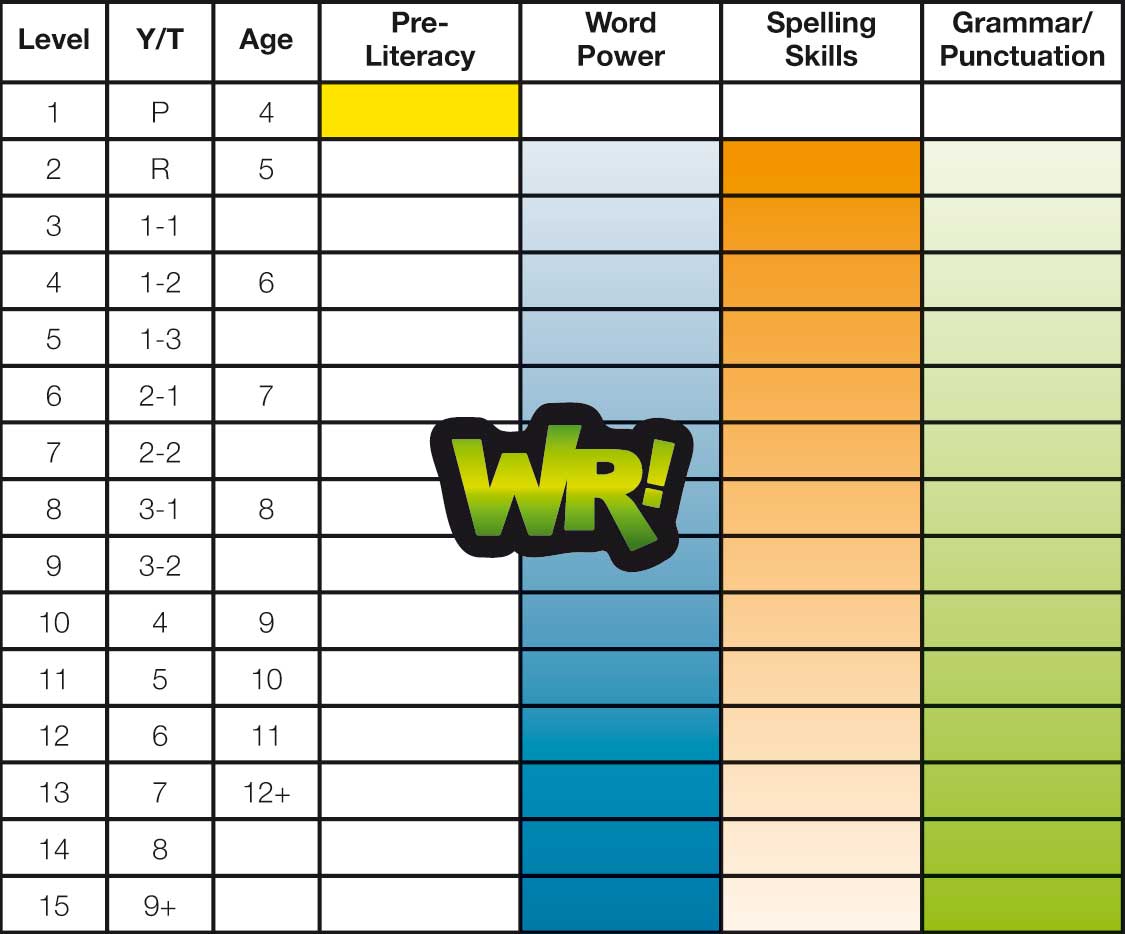

The online edition of Words Rock is a massive upgrade of the classic Words Rock CD edition. Building on this solid base it and takes literacy teaching to a whole new level.
EdAlive Central is the powerful platform underpinning all EdAlive websites that streamlines and centralises the admin side of things.
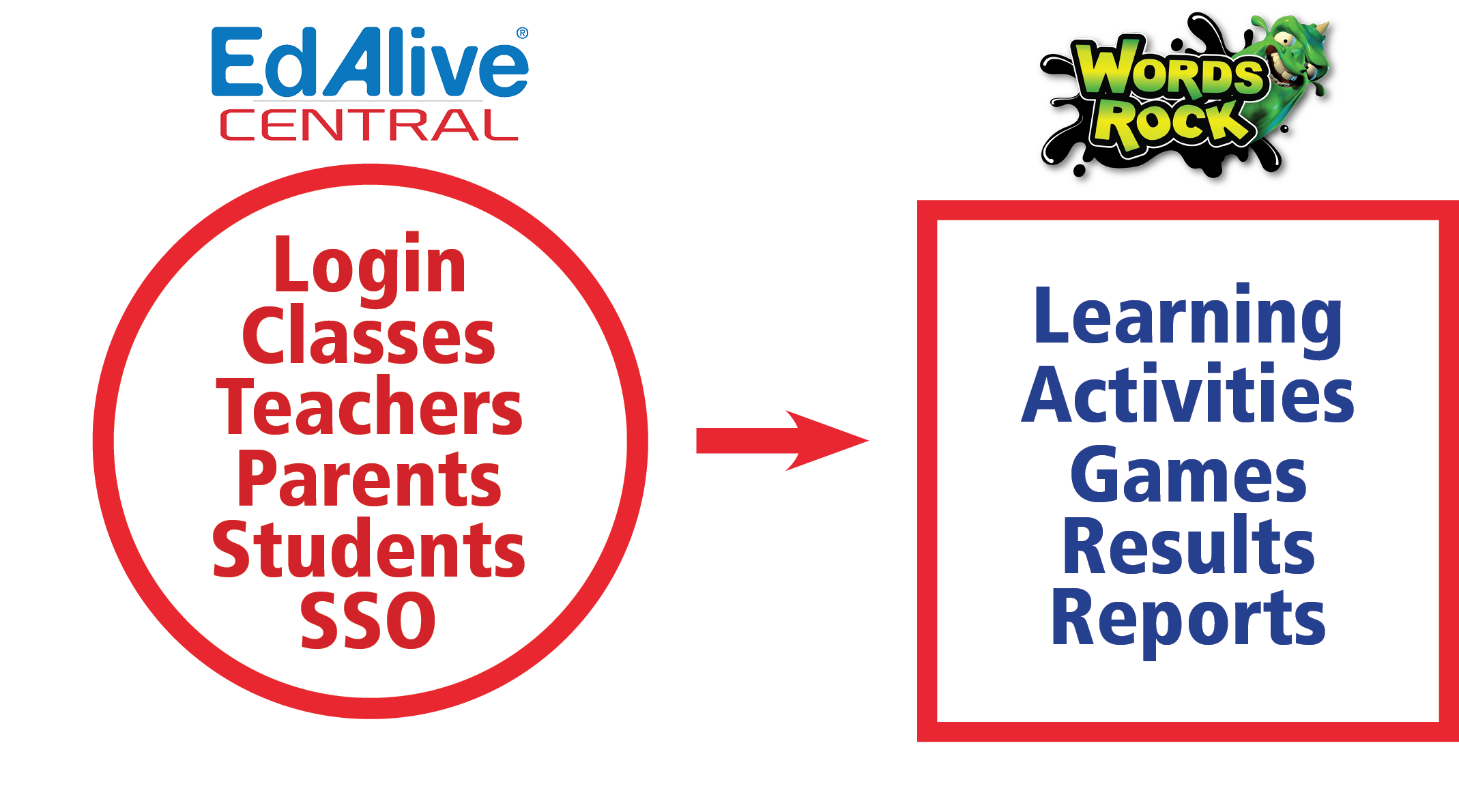
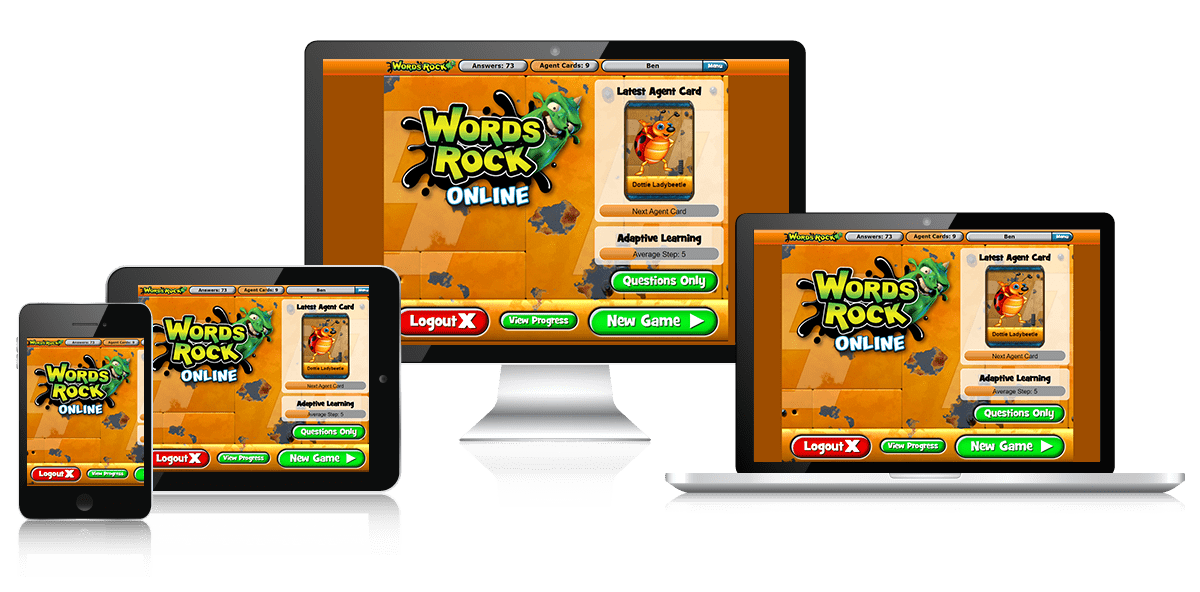
Like all EdAlive online learning websites, Words Rock:
Starts with pre-literacy questions then moves to an exploration of the building block of words through spelling, grammar and punctuation to a challenging exploration of richness of the English language.
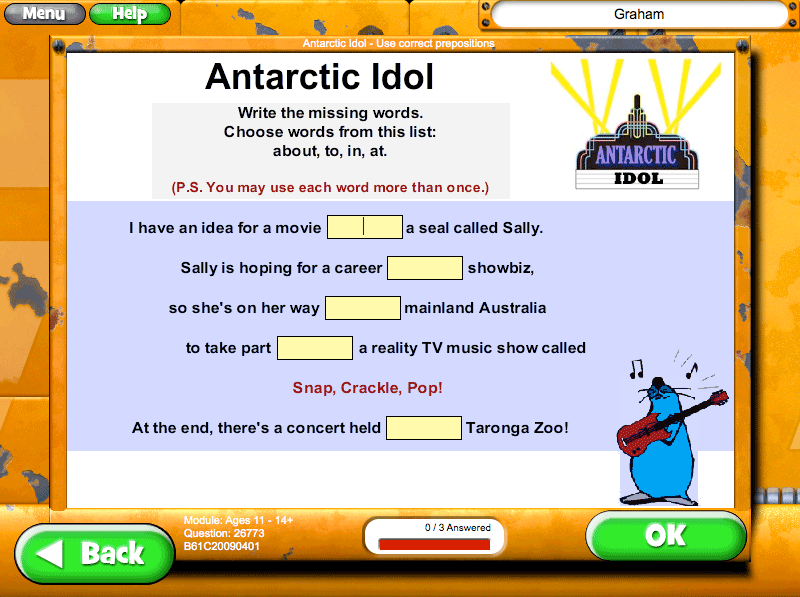
Preparatory questions to draw young students into using words in meaningful ways through play.
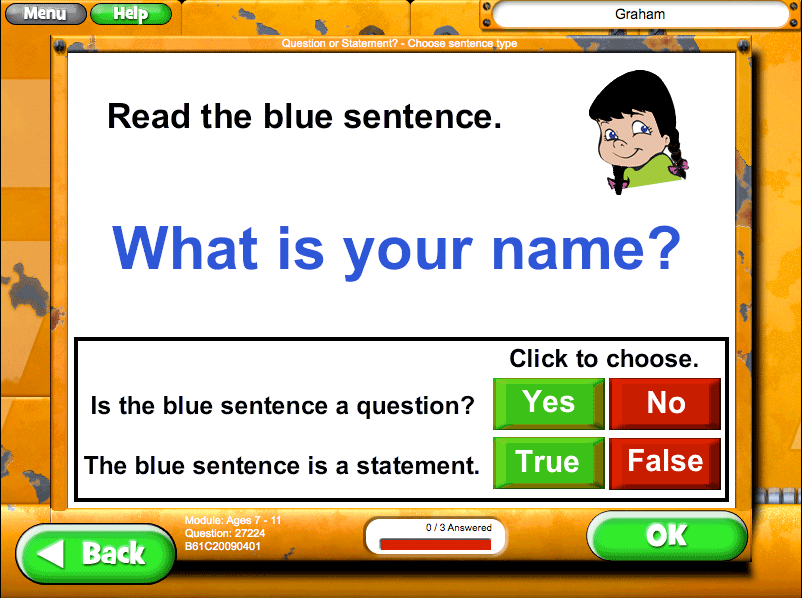
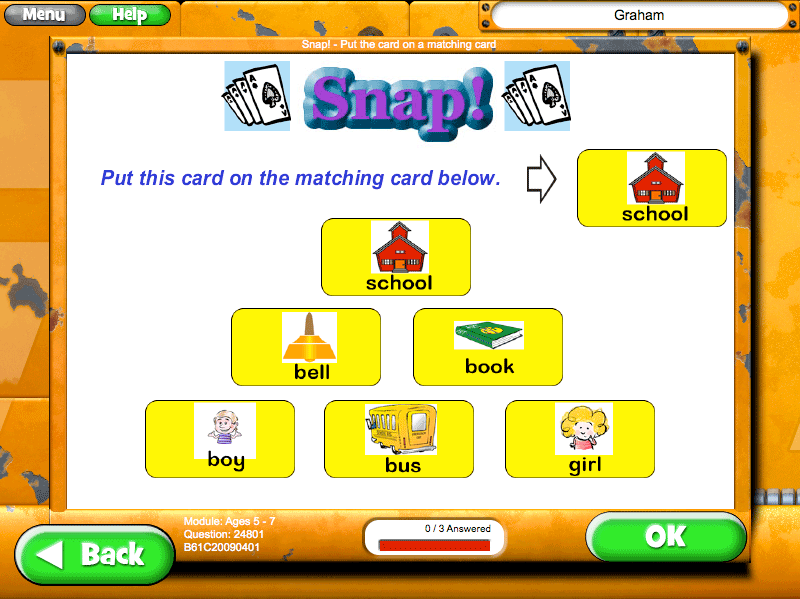
All the Words Rock Questions are correlated one-to-one with the finest grained elements of each internalised curriculum. Such precision gives teachers and parents an unparalleled capacity to prescribe activities by creating bespoke content selections that mirror the structure of the curricula relevant to their situation. They can also generate reports using these same curricula.
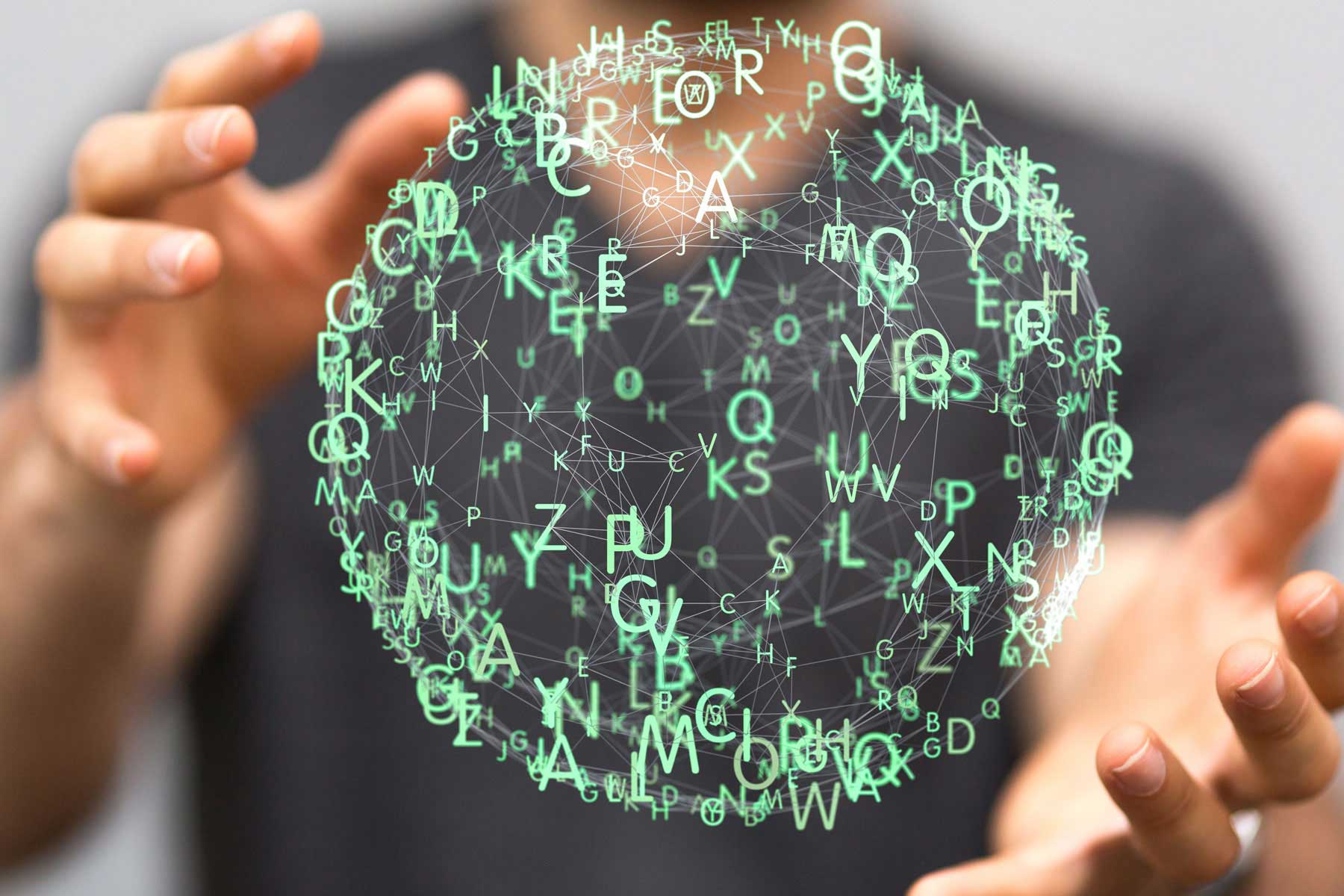

With just one lesson a week for a term, classes have been shown to:
A study of student progression in Words Rock shows users making solid progress seen through higher success rates at a given level and also through attempting questions at higher levels.

The Words Rock Leaderboards are designed to boost student motivation and engagement by giving dynamic feedback to the class. They create an opportunity for students in a class to work together.
To ensure the fairest competition between classes, the leaderboard defaults to show results grouped by age brackets.
If you cannot see your class in the leaderboard check the leaderboard hints.
Use the icons at the top of the Leaderboard to drill down by Country and State.



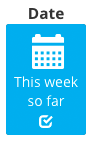
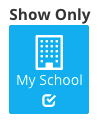
Click the Calendar icon to view the Leaderboard results for all classes including your own from last week and previous weeks.
The Leaderboards are re-calculated each week at midnight Australian Eastern Standard Time (Sydney). Each answer is recorded in real time and feeds into this calculation.
When logged in students can view the results for all active classes at their school including their own. This makes it easy for you to have in-school competitions.
Some schools may prefer that classes from their school are not displayed on the Leaderboard. If this is the case, the school administrator can simply uncheck the “Participate in competition” option on the My School screen of the School Administration menu. Please note we cannot remove results retrospectively.
Only classes where the teacher or school administrator has set the age level of the class will be shown on the age-based leaderboard. This can be set using the “Edit Class Details” button on the class management screen. If you have not already done so, please ensure your classes have the correct ages now.
We employ standard deviation filters to ensure that results that are atypical for a student are discounted and not used for the calculation of class results. This methodology assumes that each student will build their skills in a progressive manner and guards against the possibility of others with higher skills speeds artificially inflating a student’s result by working in their account.
Classes with significantly more or less students than typical classes are not displayed in the Leaderboard.
Inactive classes, in which none or only a small number of students have completed questions during the week, will not be displayed on the Leaderboard.